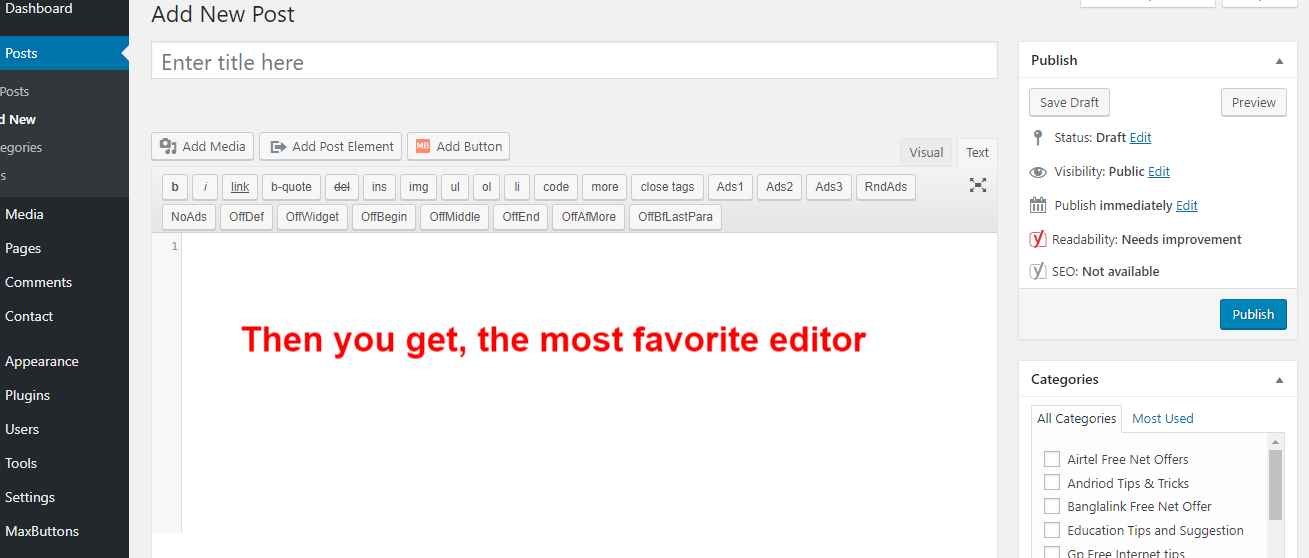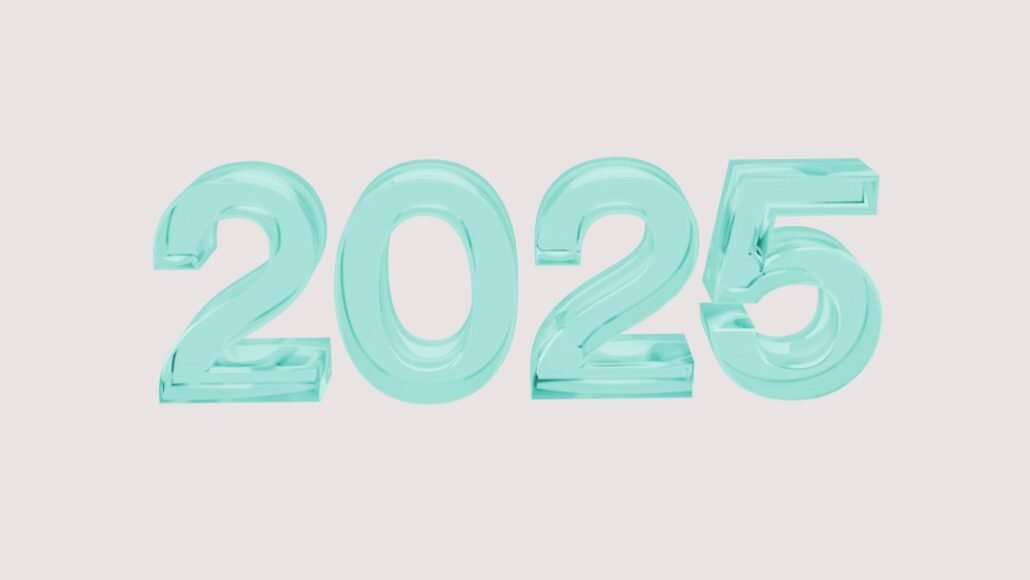How to disable WordPress Gutenberg editor, restore old classic editor.
How are you guys, I will show you today. How do you bring back the classic editor on your WordPress website.
When WordPress updates 5.0 Then came with a bad editor named Gutenberg. The reason to say bad, I myself could not use this edit very well. But now I can do that, you are doing Eliminator’s job. Gutenberg editor works like a little eliminator. However, I will show you how to do this now and you will get the old editor back.
How to disable WordPress Gutenberg editor, restore old classic editor.
Let’s started,
So what you have to do,
First, go to the ADD plugin, write the classic editor and give it a search. Then the following plugins should be installed and activated.
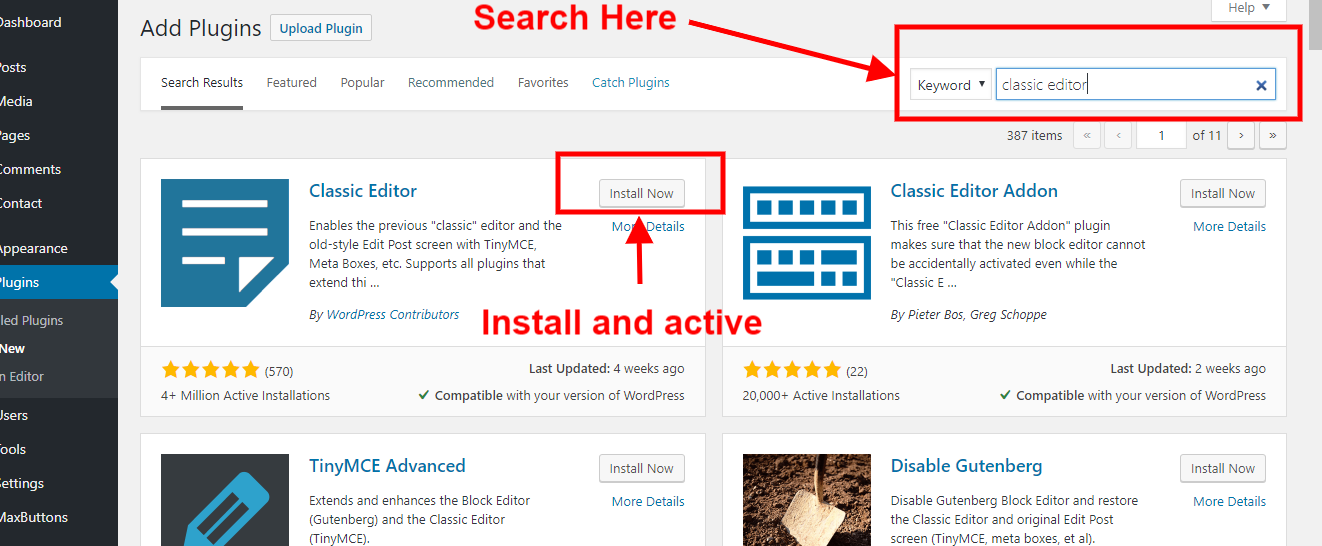
Then, you’ll get, your favorite classic editor. You do not have to do anything else, only this will be done only if you do it.
However, if someone does not understand, I will give the video link below. You can take a look at the video and if you like it, then subscribe to the channel. Thank you
Subscribe My channel: Pure BD info