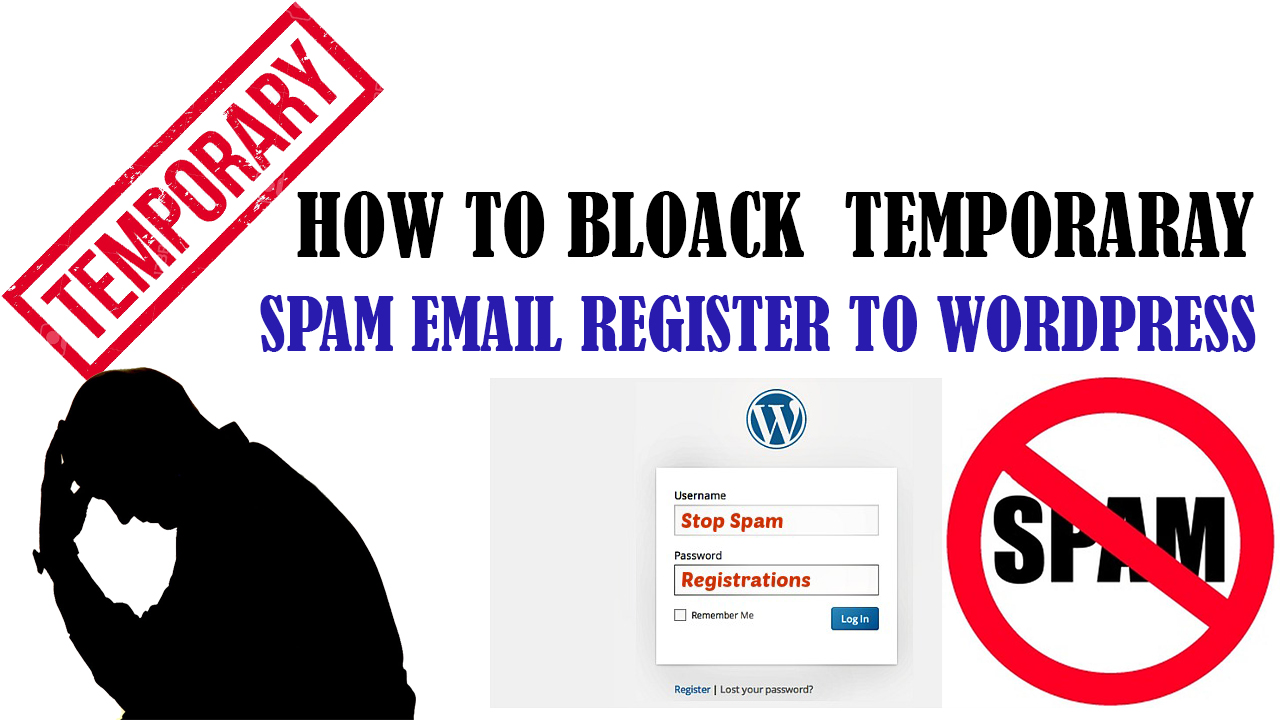
today I will show you how to stop spam bot registration to your WordPress website.
It is very important for your WordPress website. as a result difficult for you cannot identify real user or to your website.
This plugin will verify every email address submitted by users.
It’ll automatically detect and block disposable, temporary emails.
It’ll give a nice warning message when users are signing up, logging in,
or changing email to a fake email.
It checks only the domain name against a service named
IsTempMail.
If a domain name is blocked, it will be stored into a local blacklist.
You can also manage your own local whitelist and blacklist.
The plugin integrates with the is_email() function of WordPress.
It works seamlessly with WooCommerce, Contact Form 7,
Gravity Form, Jetpack/Grunion contact forms,
WordPress registration form and any form which uses the is_email()function.
One problem plaguing WordPress membership sites is spam user registration, which can also be referred to as user registration spam or spam bot registration. basically, user register with a temporary email.
The benefit is that if anyone compromises the address or utilizes it in connection with email abuse, the address owner can easily cancel it without affecting any of their other contacts
So today I will show you how to stop spam register for your WordPress website.
At first :
Searching and Install Block Temporary Email plugin. active this plugin or see below screenshot.
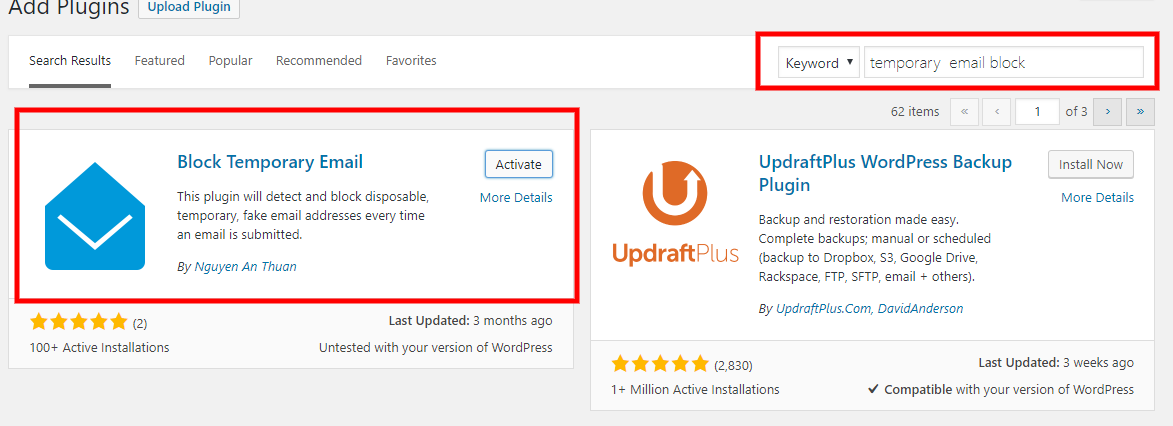
2nd
Go to plugin Setting and write why email you allow to register to your website.
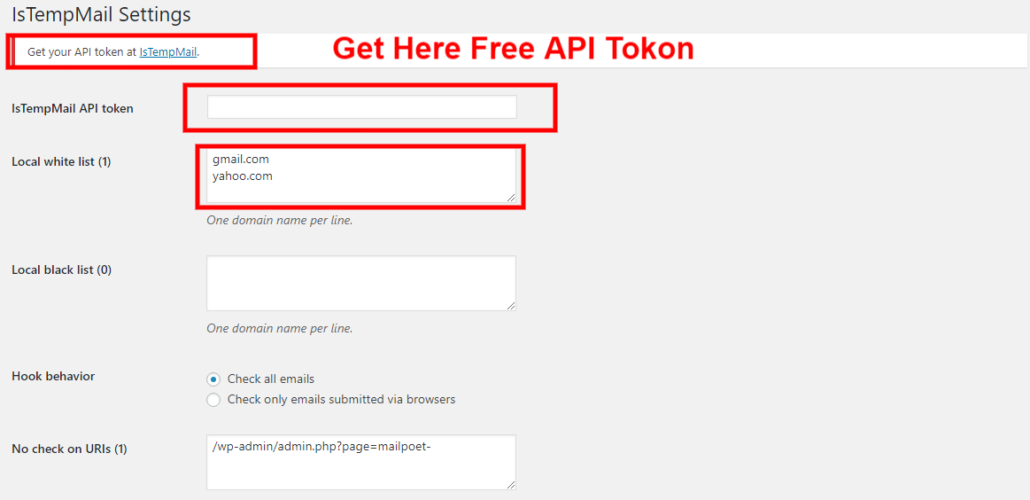
watch this video :

Leave a Reply